A step-by-step guide to adding an affiliated member to your practice.
(1) Login and navigate to the “My Affiliated Members” page using the left side menu.
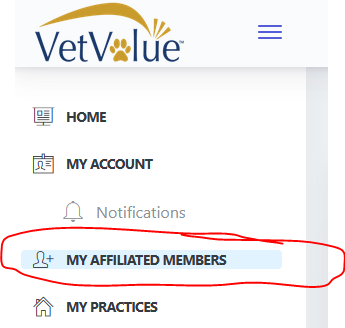
(2) Click the “+ Add New Affiliated Member” button on the upper right portion of your screen
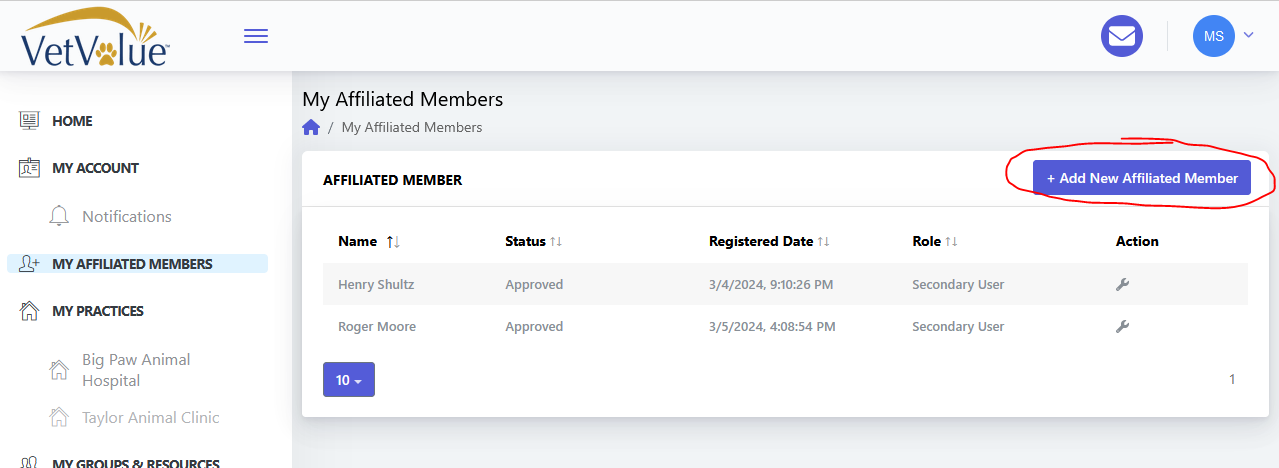
(3) Follow the steps in the pop-up to register and grant permission to your affiliated member.
Make sure to select the practice for which to assign your affiliated member and their respective role at the practice.
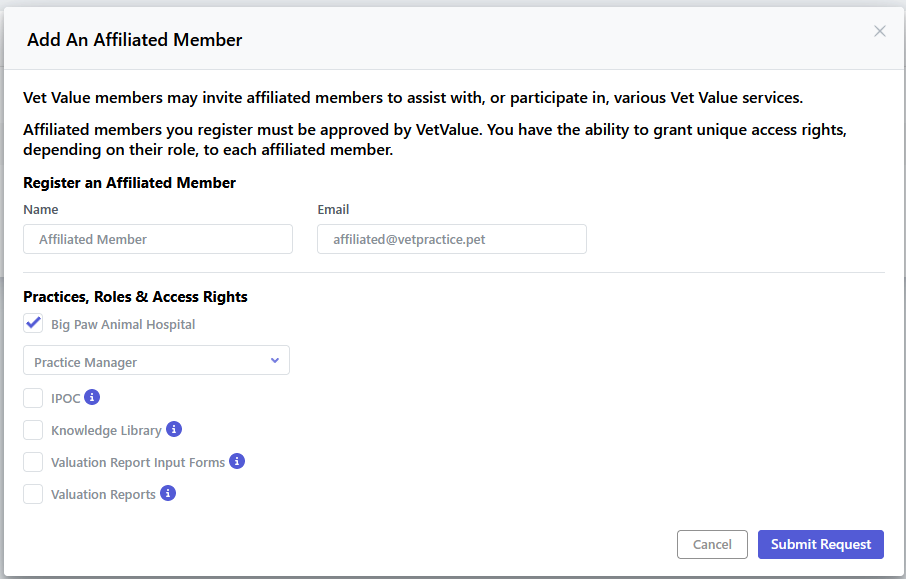
(4) Using the button in the lower right portion of the window, submit your request. Your affiliated member will be sent an email at the specified email address with a link to enable their user account.
They must use the link in the email to register in order to be properly linked to your practice.
Note: Affiliated members and permissions are subject to review from VetValue.
